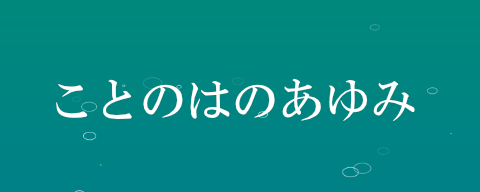p5jsでより複雑な図形を描画する方法を説明します。複数の頂点を持つ図形を描画する方法です。begeinShape(),endShape(),vertex()を使います。beginShape()で図形描画を開始しendShape()で終了します。beginShape()からendShape()までに呼び出したvertex()が頂点の指定となります。beginShape()とendShape()のパラメータで図形の形状を指定することができます。stroke(),fill()で線色、塗り潰しの指定ができます。
構文
beginShape([kind])
kind:POINTS、LINES、TRIANGLES、TRIANGLE_FAN、TRIANGLE_STRIP、QUADS、またはQUAD_STRIPのいずれか
構文
endShape([mode])
mode:図形を閉じるにはCLOSEを使います
構文
vertex(x, y)
x:頂点のx座標
y:頂点のy座標
サンプル
endShape(CLOSE)で図形を閉じた時
function setup() {
createCanvas(100, 100);
background(220);
noLoop();
}
function draw() {
beginShape();
vertex(30, 20);
vertex(85, 20);
vertex(85, 75);
vertex(30, 75);
endShape(CLOSE);
}
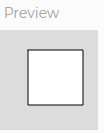
beginShape(POINTS)で頂点を点で描画
function setup() {
createCanvas(100, 100);
background(220);
noLoop();
}
function draw() {
strokeWeight(5);
beginShape(POINTS);
vertex(30, 20);
vertex(85, 20);
vertex(85, 75);
vertex(30, 75);
endShape();
}

beginShape(LINES)で描画。2点を直線でつなぐ
function setup() {
createCanvas(100, 100);
background(220);
noLoop();
}
function draw() {
beginShape(LINES);
vertex(30, 20);
vertex(85, 20);
vertex(85, 75);
vertex(30, 75);
endShape();
}

noFill、endShape()引数なし。四角形は閉じられない
function setup() {
createCanvas(100, 100);
background(220);
noLoop();
}
function draw() {
noFill();
beginShape();
vertex(30, 20);
vertex(85, 20);
vertex(85, 75);
vertex(30, 75);
endShape();
}

noFill(),endShape()でCLOSE指定。図形が閉じる
function setup() {
createCanvas(100, 100);
background(220);
noLoop();
}
function draw() {
noFill();
beginShape();
vertex(30, 20);
vertex(85, 20);
vertex(85, 75);
vertex(30, 75);
endShape(CLOSE);
}

beginShape()でTRIANGLES指定。3点で三角形を描画
function setup() {
createCanvas(100, 100);
background(220);
noLoop();
}
function draw() {
beginShape(TRIANGLES);
vertex(30, 75);
vertex(40, 20);
vertex(50, 75);
vertex(60, 20);
vertex(70, 75);
vertex(80, 20);
endShape();
}

beginShape()でTRIANGLE_STRIP指定。3点で毎に連続した三角形を描画
function setup() {
createCanvas(100, 100);
background(220);
noLoop();
}
function draw() {
beginShape(TRIANGLE_STRIP);
vertex(30, 75);
vertex(40, 20);
vertex(50, 75);
vertex(60, 20);
vertex(70, 75);
vertex(80, 20);
vertex(90, 75);
endShape();
}

beginShape()でTRIANGLE_FAN指定。三角形を回転させて描画
function setup() {
createCanvas(100, 100);
background(220);
noLoop();
}
function draw() {
beginShape(TRIANGLE_FAN);
vertex(57.5, 50);
vertex(57.5, 15);
vertex(92, 50);
vertex(57.5, 85);
vertex(22, 50);
vertex(57.5, 15);
endShape();
}

beginShape()でQUADS指定。4点毎に四角形を描画
function setup() {
createCanvas(100, 100);
background(220);
noLoop();
}
function draw() {
beginShape(QUADS);
vertex(30, 20);
vertex(30, 75);
vertex(50, 75);
vertex(50, 20);
vertex(65, 20);
vertex(65, 75);
vertex(85, 75);
vertex(85, 20);
endShape();
}

beginShape()でQUAD_STRIP指定。4点毎に四角形を描画、四角形をつなげる
function setup() {
createCanvas(100, 100);
background(220);
noLoop();
}
function draw() {
beginShape(QUAD_STRIP);
vertex(30, 20);
vertex(30, 75);
vertex(50, 20);
vertex(50, 75);
vertex(65, 20);
vertex(65, 75);
vertex(85, 20);
vertex(85, 75);
endShape();
}

頂点を6つ描画
function setup() {
createCanvas(100, 100);
background(220);
noLoop();
}
function draw() {
beginShape();
vertex(20, 20);
vertex(40, 20);
vertex(40, 40);
vertex(60, 40);
vertex(60, 60);
vertex(20, 60);
endShape(CLOSE);
}
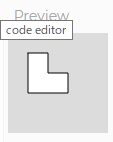
まとめ
今回はp5jsで複雑な図形を描画する方法を説明しました。